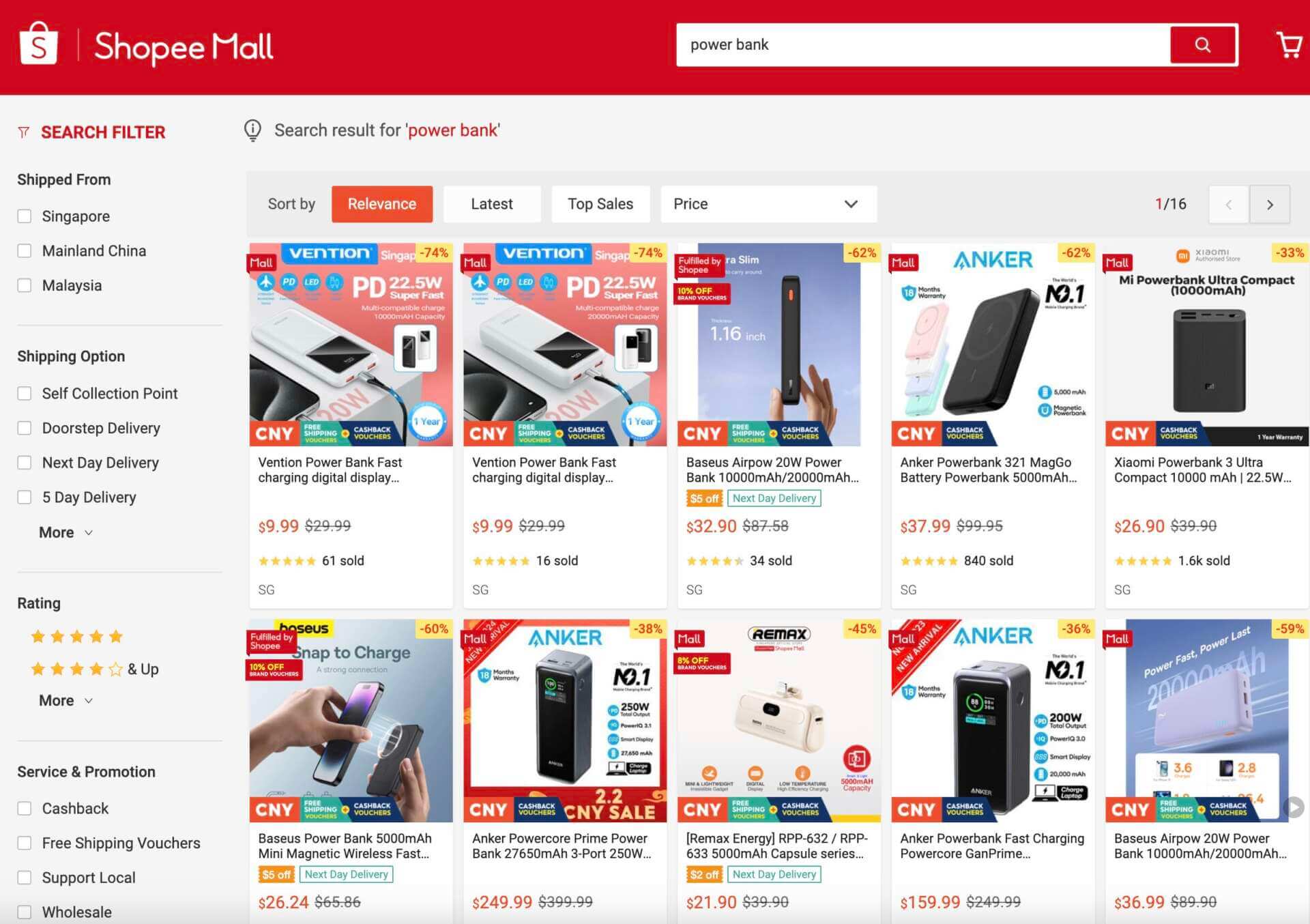Share This Article
The first thing to do if your power bank is blinking but not charging is to check the power button. The power button may be turned off, or in some cases, it may be set to the wrong position. If the power button is turned off, simply turn it on and try charging again. If the power button is in the wrong position, try changing it to the correct position and see if that solves the problem.
If the power button is not the issue, then the next thing to check is the charging port. The charging port may be loose or damaged, which can prevent the power bank from charging properly. To check the charging port, simply plug in the charger and see if it fits snugly. If it does not, then you will need to replace the charging port.
Another possibility is that the power bank itself is damaged and needs to be replaced. This is usually only an issue if the power bank has been dropped or otherwise damaged physically. If you believe that this is the case, then you should take it to a professional for further diagnosis.
Check the charging port

If your power bank’s charging port is damaged, it won’t be able to charge. To check if the charging port is damaged, inspect it for any physical damage. If the port looks bent or damaged in any way, it will need to be replaced.
If the charging port appears to be in good condition, the next step is to check the charging cable. The cable might be damaged or frayed, which would prevent it from making a good connection with the power bank. Inspect the cable for any physical damage, and if you see any, replace it with a new one.
Once you’ve ruled out physical damage to the power bank and charging cable, the next step is to check the battery. If the battery is dead, the power bank will not charge. To check the battery, connect the power bank to a charger and see if the charging indicator turns on. If it does, then you know that the battery is not dead and that there is another issue causing your power bank not to charge.
Check the charging cable

If your power bank uses a micro USB or USB-C charging cable, check to see if the cable is inserted correctly. The metal end of the cable should be inserted into the power bank’s micro USB port on one side, with the other side of the cable plugged into a USB port on your computer or laptop.
Next, check to make sure that the USB port you’re using is working by plugging in a different device, such as a flash drive or another power bank. If nothing changes or lights up when plugged into the USB port, there may be an issue with the port itself.
Check the power outlet

If your power bank is plugged into an outlet but not charging, the first thing you should check is the outlet itself.
Make sure that the outlet is working and that it is providing power. You can do this by plugging in something else, like a lamp, to see if it turns on. If the outlet is not working, try plugging the power bank into a different outlet.
If you have tried multiple outlets and the power bank still will not charge, there may be an issue with the power bank itself.
Check the power bank itself

First, check the power bank itself. If the light is blinking, it could mean that the power bank is overheating and needs to cool down.
In this case, you should remove any devices that are plugged into the power bank and let them sit for a few minutes before trying to use them again.
If the light on your power bank is solid (not blinking), that means it’s fully charged and ready to use. Try plugging in your device to see if it starts charging.
Try a different power bank
If your power bank is blinking but not charging, the first thing you should try is using a different power bank.
This will rule out the possibility that the problem is with your device. If the problem is with your power bank, you may be able to get it replaced or repaired.