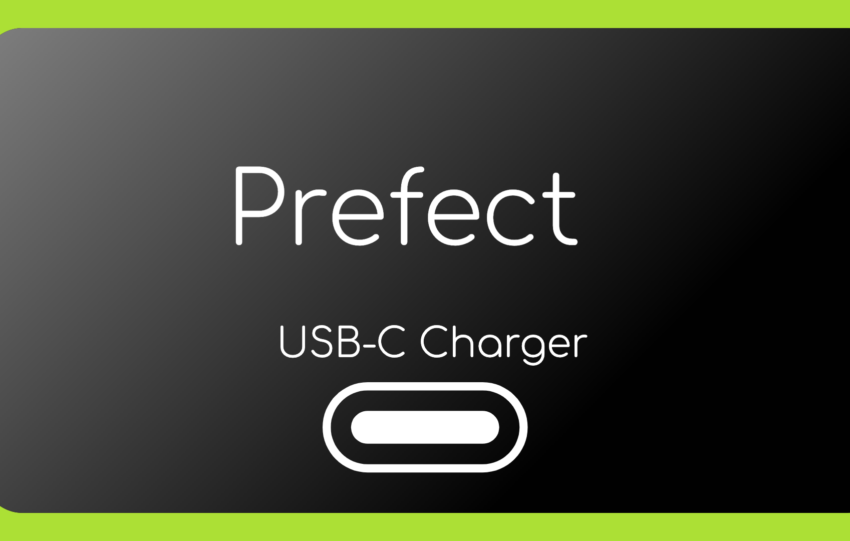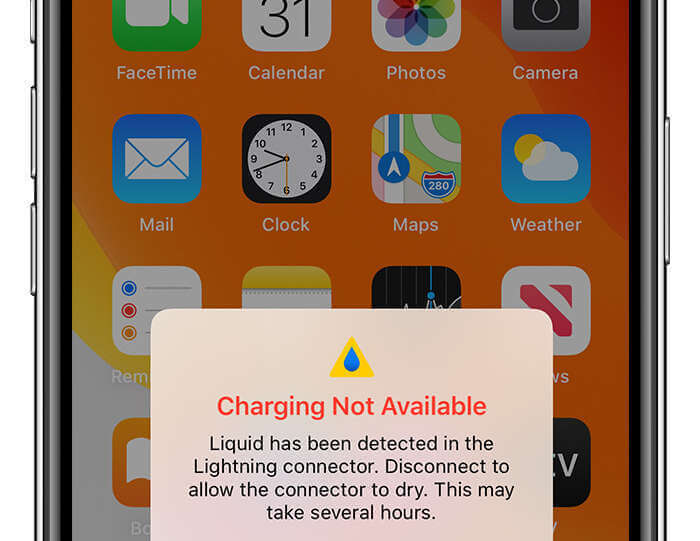Share This Article
Are you looking for an efficient, powerful charger that can keep up with your multiple devices?
Look no further! We’ve rounded up the best USB-C chargers with 100W of charging power. Read on to find out what we think is the best option for all your charging needs.
Introduction to 100W USB-C Chargers
In today’s world, we are surrounded by devices that require power. To charge all these devices, USB-C chargers are becoming increasingly popular due to their versatility and compatibility.
A 100W USB-C charger is the most powerful type of USB-C charger, capable of delivering up to 100 watts of power to your devices.
Whether you need to charge multiple devices simultaneously or charge large laptops quickly, a 100W USB-C charger is the perfect solution.
In this blog post, we will review the best 100W USB-C chargers on the market, discuss their features and benefits, and provide tips to help you choose the right one for your needs.

Identifying Your Device’s Power Requirements
Before you invest in a 100W USB-C charger, it is important to identify the power requirements of your device. Depending on the type of device you have, the power requirements can vary greatly.
For example, some tablets may require up to 30W while a laptop may require up to 100W. To ensure that your device is able to charge quickly and efficiently, it is important to determine the exact power requirements of your device before making a purchase.
Luckily, most device manufacturers will provide the power requirements in their user manuals or product specifications.
Once you know the power requirements of your device, you can move on to calculating the total power requirement for all your devices.
Listing Power Requirements for Different Devices
When it comes to charging your devices, it’s important to know their power requirements. Different devices need different amounts of power to charge, so it’s important to find out exactly how much power your device needs.
In this section, we’ll list the power requirements for different types of devices so you can easily calculate the total power requirements of all your devices.
For example, Apple laptops such as the Macbook Pro 16″ can be charged with the Nexode 100W USB-C Charger Plug, which charges from 0-42% in just 30 minutes.
USB-C phones and tablets typically require between 15W to 30W, and USB-C PD chargers like Ugreen’s 4-Port GaN X USB-C Charger offer up to 100W output.
For smaller devices like phones and headphones, the Anker PowerPort III Nano can get a fully drained phone battery to more than 50% in just 30 minutes with its 18W of power.
Similarly, for higher wattage devices such as laptops, the Satechi 100W wall charger is a great option.
Finally, the Baseus 100W power strip is great for charging multiple devices simultaneously as it offers up to 100W of power.
Calculating the Total Power Requirements
When you’re in the market for a 100W USB-C charger, it’s important to establish the total power requirements of all your devices. To do this, you’ll need to calculate the wattage of each device.
For example, a MacBook Pro 16″ requires 95W of power to charge, while an iPhone 11 requires 5W.
Additionally, you must take into account any other devices that will be connected to the charger at the same time, such as a mouse or external hard drive.
Typically Devices Power Consumption
USB-C PD is a new standard that can deliver up to 100 watts of power. This is enough to charge laptops and other devices.
Once you’ve established the total wattage of all your connected devices, you can then choose the appropriate 100W USB-C charger to meet your needs.
Choosing the Right USB-C Charger
Once you’ve identified the power requirements of each of your devices, you can determine the total power requirements.
If you have devices with different power requirements, you’ll need to choose a USB-C charger that can deliver enough power to charge all your devices simultaneously.
To do this, you’ll need to look for a USB-C charger with a high enough power rating to meet your needs. A 100W USB-C charger can be a great choice as it offers enough power to charge multiple devices at the same time.
In addition to the power rating, you should also consider the number of ports offered on the charger, as well as the size and weight. This will ensure that you find the right USB-C charger for your needs.

Top 8 USB-C Chargers on the Market
Choosing the right USB-C charger to meet your needs can be a daunting task. With so many options on the market, it can be difficult to find the right one.
Fortunately, we have done the research for you and compiled a list of the top 8 USB-C chargers on the market.
8 Best USB-C Chargers with PD enable
Benefits of a 100W Charger
A 100W USB-C charger is the perfect solution for powering all your devices. Not only is it powerful enough to charge multiple devices simultaneously, but it also offers fast charging speeds and a compact design for easy portability.
But that’s not all. With its intelligent power allocation, the 100W USB-C charger will also provide up to 100W of power to a single device and distribute output to up to four connected devices.
Furthermore, you’ll enjoy a sleek, stylish design that won’t take up too much space in your home or office.
With its powerful performance and convenient features, a 100W USB-C charger is the ideal choice for powering all your devices.
Charge Multiple Devices Simultaneously
When it comes to charging multiple devices, a 100W USB-C charger is the ideal choice. With the 100W of power capacity, you can easily charge up to three USB devices simultaneously, including laptops, tablets, smartphones, and more.
Anker’s PowerPort III Nano, for example, offers two full-power USB-C ports and two USB-A ports with a total power of 100W. Similarly, UGreen’s 65W USB-C Wall Charger has two USB-C ports and one USB-A port with a total 100W of power.
Both of these chargers are able to charge up to three devices at once while also providing high-speed charging.
With a 100W charger, you won’t have to worry about which device is plugged in or how many you have connected – you can charge them all at once!
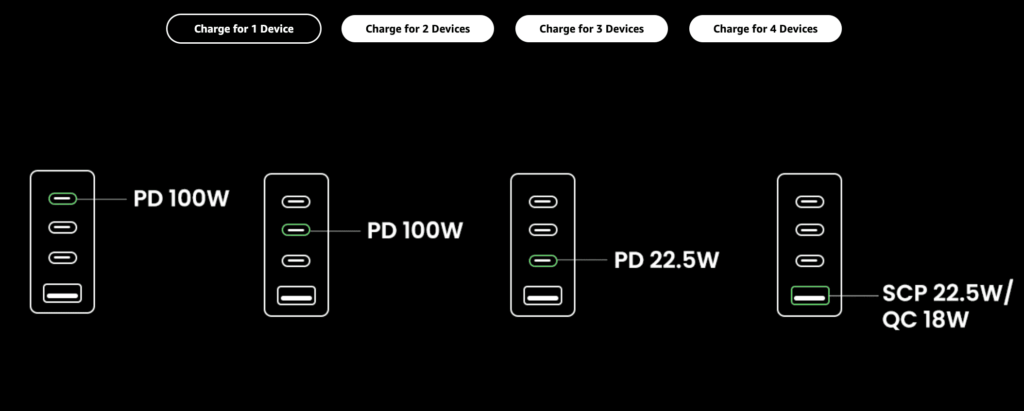
High-Speed Charging
High-speed charging is one of the major benefits of using a 100W USB-C charger. With this type of charger, you can get your devices up to full charge in no time.
For example, the Ugreen’s 4-Port GaN X USB-C Charger can charge an Apple MacBook Pro 16” in just 30 minutes.
Additionally, the Anker 736 Charger (Nano II 100W) supports Quick Charge 4 and PPS technology, allowing you to fast charge your device.
The Nekteck 100W PD 3.0 GaN Wall Charger also offers high-speed charging for multiple devices at once so you can get them all charged quickly.
Portable and Compact Design
The UGREEN 100W USB-C Wall Charger is designed to replace that collection of power bricks you have to keep around to charge all of your devices. With a maximum output of 100W, it can power up almost any device quickly and efficiently.
This charger also has a unique feature that allows it to deliver the same amount of power with fewer ports. It has two USB-C PD ports, and when using both it can power at 45W and 20W so could fast-charge your phone while keeping a laptop ticking.
Additionally, its small form factor and light weight make it easy to transport, making it the perfect on-the-go charger. The Satechi 100W wall charger is also worth considering for its slim design and efficient cooling system.
Features to Consider
When shopping for a USB-C charger, there are a few features to consider to make sure you get the best product for your needs. First and foremost, you’ll need to check the power rating.
Many USB-C chargers are rated for up to 100W, but some may only provide lower levels of power. You’ll also want to check the number of output ports the charger has. Some chargers may have just one or two ports, while others may have four or more.
Additionally, you’ll want to consider the charger size and weight in relation to your needs. If you need a charger that’s portable, you’ll want something small and lightweight; however, if you need a charger that provides more power, a larger and heavier model may be preferable.
Power rating
When it comes to choosing a 100W USB-C charger, power rating is the most important factor to consider. The power rating of a USB-C charger refers to the maximum amount of power that it can deliver.
A higher power rating means that the charger can support more powerful devices and charge them faster.
For example, the Sanho HyperJuice 100W GaN USB-C Charger has a maximum power output of 100W, while the UGREEN 100W USB C Wall Charger has a maximum power output of 65W.
Both are capable of fast charging your devices, but the Sanho charger will be able to charge more powerful devices faster.
It’s important to make sure that the charger you choose has a high enough power rating to meet your device’s charging demands.
Output ports
When choosing a 100w USB-C charger, you should also consider the number and type of output ports. Some chargers come with multiple USB-C ports, which can be very useful if you need to charge multiple devices simultaneously.
Other models, such as the Sanho HyperJuice 100W GaN USB-C Charger, come with both USB-C and USB-A ports, allowing you to charge both laptops and phones at the same time.
You should also make sure that the charger you choose has the right number of ports to meet your needs.
Charger size and weight
When it comes to charger size and weight, you should consider the portability of the device. If you’re looking for a charger that you can easily carry around with you, then a lighter and more compact charger will be ideal.
However, if you are looking for something to stay in one place and serve multiple devices, then a larger, heavier charger might be better.
Keep in mind that larger and heavier chargers will take up more space, so make sure to measure your available space before buying a charger.
All of the chargers reviewed in this article are relatively light and compact, making them great options for those looking for portability.
Conclusion
In conclusion, a 100W USB-C charger is a great choice for anyone who needs to charge multiple devices at once, or who needs to charge their devices quickly.
To find the perfect charger for your needs, identify your device’s power requirements and calculate the total power requirements of all your devices.
Then, consider the power rating, output ports, size, and weight when choosing the right USB-C charger.
With these tips and our list of top 8 USB-C Chargers on the market, you’ll be able to find the charger that perfectly meets your charging needs.